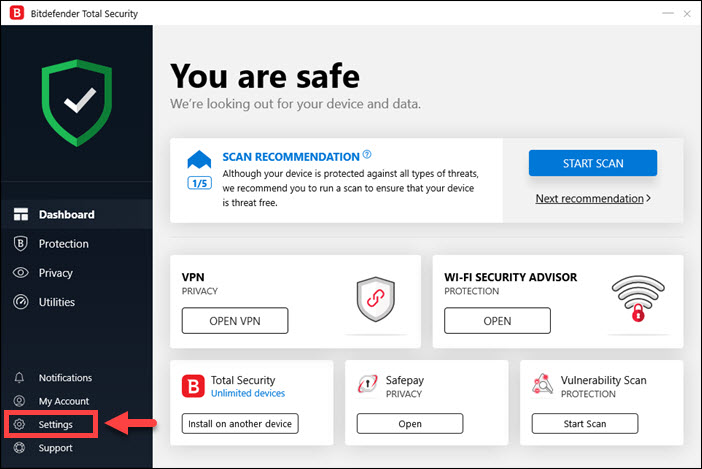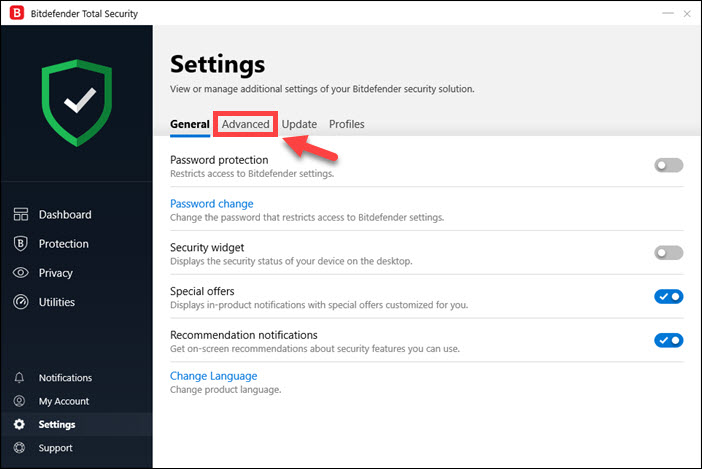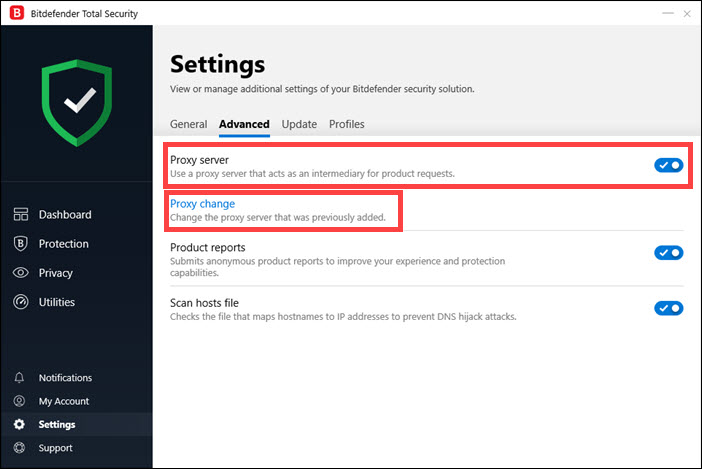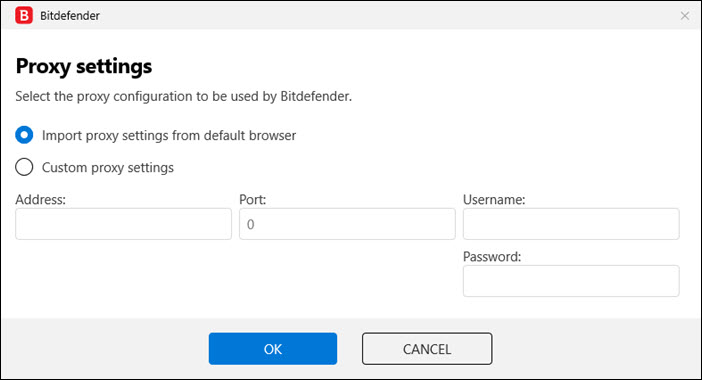如果您的電腦通過代理服務器連接到互聯網,您必須用代理設置來配置 Bitdefender。通常,Bitdefender 會自動檢測並從您的系統中導入代理設置。
家庭互聯網連接通常不使用代理服務器。根據經驗,當更新無法正常進行時,請檢查並配置 Bitdefender 程序的代理連接設置。 。
要管理代理設置,請按照以下步驟操作:
1. 打開 Bitdefender 主窗口。
2. 單擊左下方的 Settings 圖標。
3. 選擇 Advanced 選項卡。
4. 單擊開關 代理服務器 ,打開代理使用。
5. 單擊 代理服務器更改 按鈕。
6. 有兩個選項可以設置代理設置:
- 從默認瀏覽器中導入代理設置 - 從默認瀏覽器中提取當前用户的代理設置。Bitdefender 可以從最流行的瀏覽器中導入代理設置,包括最新版本的 Internet Explorer、Mozilla Firefox 和 Opera。如果代理服務器需要用户名和密碼,您必須在相應的字段中指定。
- 自定義代理設置 - 可自行配置的代理設置。必須指定以下設置:
- 地址 - 鍵入代理服務器的 IP。
- 端口 - 鍵入 Bitdefender 用於連接代理服務器的端口。
- 用户名 - 鍵入代理識別的用户名。
- 密碼 - 鍵入先前指定用户的有效密碼。
7. 單擊 OK 保存更改並關閉窗口。
Bitdefender 將使用可用的代理設置來執行更新,直到成功連接到互聯網。